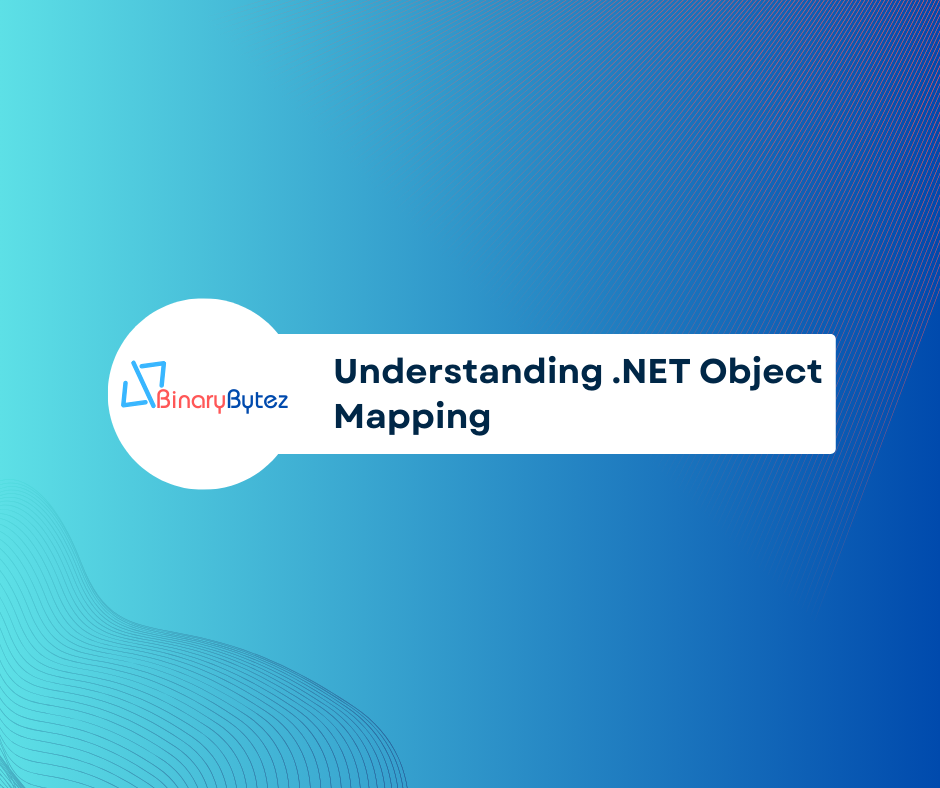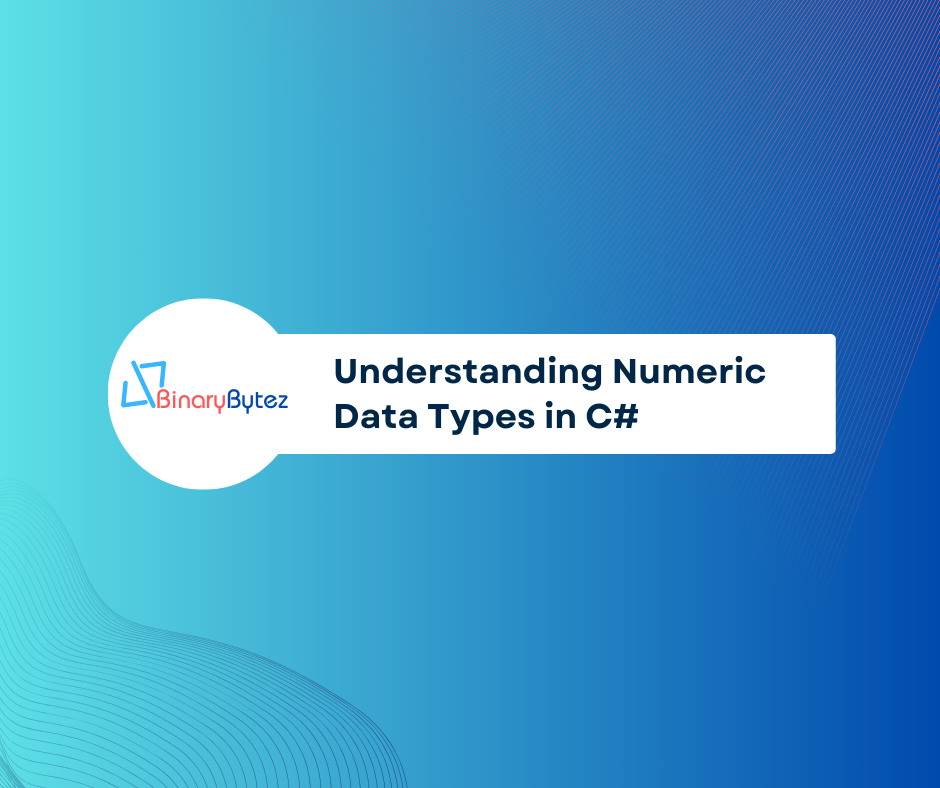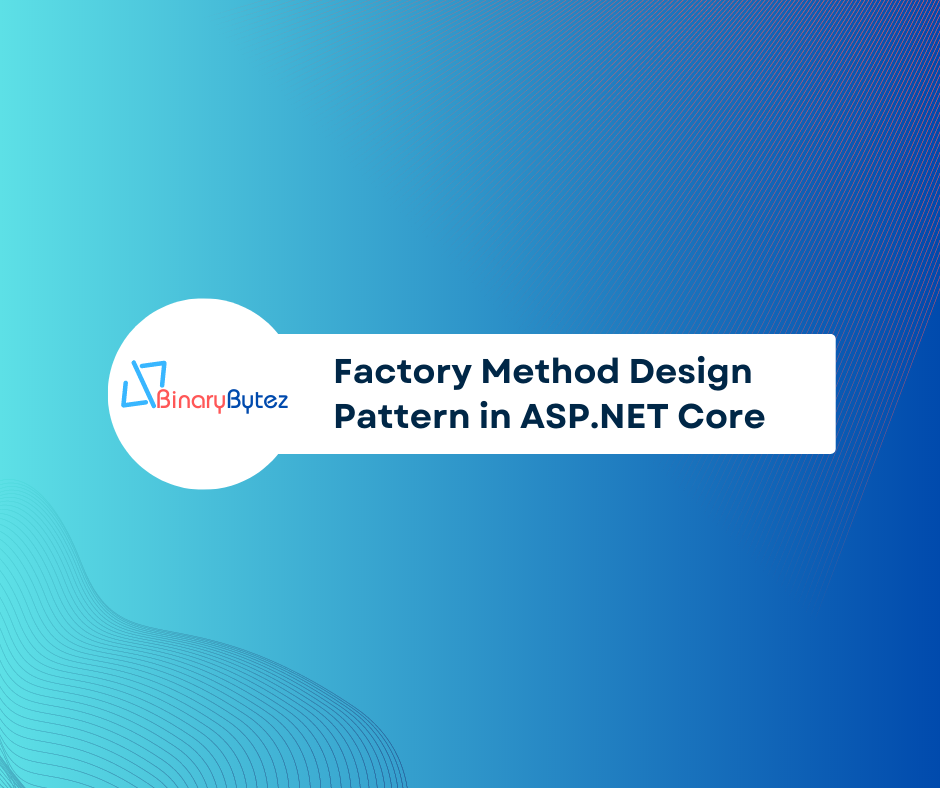Articles contributed by the community, curated for your enjoyment and reading.
Filters
ResetWhite Bean Ragout
This quick ragout of white beans and sweet tomatoes might just be my favorite recipe of the summer. This quick ragout of white beans and sweet summer tomatoes in a robustly flavored broth might just be my favorite recipe of the summer. The tomatoes — just barely cooked — burst in your mouth when you bite into them, and fresh herbs and a splash of balsamic vinegar liven the dish up. Serve it as a meatless main course, ideally with toasted garlic bread for sopping up the broth, or as a side dish to grilled meat. What you’ll need to make White bean ragout I suggest using dried beans if you can — it’s hardly any more work than putting them on the stove and forgetting about them — but canned will work fine in a pinch. Just be sure to use a brand you’re familiar with. I’ve had good results with Goya, but others (particularly the organic brands) can be downright mushy because they don’t contain any firming agents. If you want beans with a nice bite to them and wish to avoid the additives, the only way is to soak and cook the beans yourself. How to make white bean ragout Begin by cooking the onions in olive oil until soft and translucent. Add the garlic (I always use my garlic press) and cook for a minute more. Stir in the cherry tomatoes. Then add the beans, chicken broth, tomato paste, and balsamic vinegar. Simmer for a few minutes to warm the beans and tomatoes, then season to taste with salt and pepper. Stir in the fresh herbs right before serving so they keep their pretty green color. Enjoy! Find original recipe link here.
Orzo Risotto with Shrimp, Peas & Bacon
Rice-shaped orzo is cooked like risotto in this easy, one-pot pasta dish. In this easy one-pot recipe, rice-shaped orzo pasta is cooked like risotto, an Italian dish of rice slowly cooked in broth with other ingredients like meat, seafood, and vegetables. However, unlike traditional risotto, orzo “risotto” doesn’t require constant tending to and stirring – all of the broth is added at once and the pasta cooks almost unattended. My starting point for the recipe was a simple shrimp and orzo risotto from The Ultimate Meal Prep Cookbook by America’s Test Kitchen, but I added crispy bacon, peas, and Creole seasoning to amp up the flavor and give the dish a little Southern flair. What You’ll Need To Make Orzo Risotto with Shrimp, Peas & Bacon Step-by-Step Instructions Melt one tablespoon of the butter in a Dutch oven or large pot over medium-high heat and add the bacon. Cook, stirring frequently, until crisp, 6 to 8 minutes. Using a slotted spoon, transfer the bacon to a paper towel-lined plate and set aside. Reduce the heat to medium and add the onion. Cook, stirring frequently, until softened, about 3 minutes. Add the garlic and cook 1 minute more. Do not brown. Stir in the orzo and cook, stirring frequently, until lightly toasted, 2 to 3 minutes. Stir in the broth, salt, pepper, and Cajun/Creole seasoning and bring to a boil. Reduce the heat to low, cover, and simmer, stirring once midway through, until the orzo is creamy and nearly tender, about 10 minutes. Stir the shrimp and peas into the orzo. Cover and cook over low heat until the shrimp are opaque throughout and the orzo is tender, about 5 minutes. Off the heat, stir in the remaining tablespoon of butter, the lemon juice, and chives. Right before serving, stir in the crispy bacon. Taste and adjust seasoning, if necessary, then spoon into bowls and serve.
French Lentil Salad with Goat Cheese
This hearty lentil salad is perfect for a light dinner or a wholesome on-the-go lunch. I make this lentil salad when I get tired of hasty on-the-go lunches and am craving something wholesome. It’s made with French green lentils, which are ideal for salads (and some soups) because they hold their shape when cooked. These lentils are grown in the rich volcanic soil near Le Puy en Velay in the Auvergne region of France and have a wonderful earthy flavor. You can find them in the bulk section at Whole Foods or other specialty food shops. Unlike dried beans, lentils don’t require pre-soaking prior to being cooked. You simply pick over the little legumes, remove any that look broken or damaged, and cook for 20-30 minutes. So easy! Ingredients 1 cup French green lentils (or common brown or green lentils) 3 cups chicken broth 1 bay leaf 1 large carrot, finely diced 2 ribs celery, finely diced 1 teaspoon finely chopped fresh thyme (or ½ teaspoon dried) 3 tablespoons chopped fresh parsley 1 garlic clove, minced 1 teaspoon Dijon mustard 1 teaspoon honey ½ teaspoon salt ¼ teaspoon ground black pepper 2 tablespoons freshly squeezed lemon juice, from one lemon ¼ cup extra virgin olive oil, best quality such as Lucini or Colavita 3 ounces goat cheese Instructions Before cooking the lentils, make sure you rinse them well and pick over them to remove any small rocks or debris. Combine lentils, chicken broth and bay leaf in a medium saucepan. Bring to a boil, then turn heat down and simmer until lentils are tender, 25-30 minutes for French green lentils or 20-25 minutes for common brown or green lentils. Remove bay leaf, strain and let cool. In a large bowl, combine all remaining ingredients except goat cheese. Add cooled lentils and toss to combine. Taste and adjust seasoning if necessary. Transfer salad to serving dish, crumble goat cheese over top and serve. Note: When preparing this recipe, be sure to build in at least 10 minutes to cool the lentils after they have cooked.
Understanding .NET Object Mapping
Understanding .NET Object Mapping: In the world of .NET development, working with objects and data transformation is a common task. To simplify this process, various object mapping libraries have emerged. In this guide, I’ll explore four popular .NET object mapping libraries: AutoMapper, TinyMapper, Mapster, and Inline Mapping. I’ll also provide examples and delve deeper into scenarios where each library shines. Introduction to Object Mapping Object mapping, also known as object-to-object mapping, is the process of converting data from one object type to another. This is particularly useful when you need to transform data between different layers of your application or when integrating with external services or databases. Common Use Cases a. Database Mapping When working with databases, you often need to map the result of a database query to a .NET object or entity. Similarly, you might need to map .NET objects back to the database structure for data storage. b. API Integration When communicating with external APIs, you may receive data in JSON or XML format that needs to be mapped to .NET objects. Conversely, you might need to serialize .NET objects into the required format for API requests. c. ViewModel Creation In web applications, it’s common to map domain models to view models for rendering in views. This mapping ensures that sensitive or unnecessary data is not exposed to the client. Popular .NET Mappers 1. AutoMapper When to Use AutoMapper AutoMapper is a widely adopted and feature-rich object mapping library for .NET. It simplifies complex mappings and provides a fluent configuration API. Here are some scenarios where AutoMapper is an excellent choice: Complex Mappings: Use AutoMapper when dealing with complex mappings between objects with different structures. Configuration Flexibility: It offers extensive configuration options for fine-grained control over mappings. Large-Scale Projects: In large projects with many mappings, AutoMapper helps maintain a clear and organized mapping setup. Example // Configuration var config = new MapperConfiguration(cfg => { cfg.CreateMap<SourceClass, DestinationClass>(); }); // Mapping var mapper = config.CreateMapper(); var destination = mapper.Map<SourceClass, DestinationClass>(source); 2. TinyMapper When to Use TinyMapper TinyMapper is a lightweight and high-performance object mapping library for .NET. It focuses on simplicity and speed. Consider using TinyMapper in the following situations: Performance-Critical Applications: When performance is crucial, TinyMapper’s lightweight nature shines. Simple Mappings: For straightforward one-to-one property mappings without complex configurations. Quick Setup: TinyMapper is easy to set up and use, making it suitable for small to medium projects. Example // Mapping TinyMapper.Bind<SourceClass, DestinationClass>(); var destination = TinyMapper.Map<DestinationClass>(source); 3. Mapster When to Use Mapster Mapster is another lightweight and easy-to-use object mapping library for .NET. It emphasizes simplicity and performance. Here are scenarios where Mapster is a good fit: Simple to Moderate Mappings: When you need a balance between simplicity and flexibility. Performance-Oriented Applications: Mapster’s performance is suitable for applications with high data transformation requirements. Minimal Setup: Mapster requires minimal setup and configuration. Example // Mapping var destination = source.Adapt<DestinationClass>(); 4. Inline Mapping (Manual Mapping) When to Use Inline Mapping Inline mapping, also known as manual mapping, involves manually writing code to perform the mapping. While it doesn’t rely on an external library, it requires more manual effort. Use inline mapping in these scenarios: Full Control: When you want complete control over the mapping process and need to handle custom or complex transformations. Simple Mappings: For cases where using a library might be overkill and the mapping is straightforward. Small-Scale Projects: In smaller projects where the overhead of a mapping library isn’t justified. Example // Inline Mapping var destination = new DestinationClass { Property1 = source.Property1, Property2 = source.Property2 // ... }; Comparison and Choosing the Right Mapper Choosing the right object mapping library for your .NET project depends on your specific requirements. Here’s a summarized comparison: AutoMapper: Ideal for complex mappings and scenarios where you need a high degree of configuration control. It’s feature-rich but may be overkill for simple mappings. TinyMapper: Best for scenarios where performance is crucial due to its lightweight nature. It’s simpler to set up and use but has fewer features than AutoMapper. Mapster: Similar to TinyMapper, it’s lightweight and easy to use. Choose Mapster for straightforward mappings and when performance is essential. Inline Mapping: Suitable for simple mappings or when you want full control over the mapping process. It’s the most manual option but offers complete flexibility. Conclusion Choosing the right object mapping library for your .NET project depends on your specific needs. Consider factors like complexity, performance, and your familiarity with the library. Whether you opt for AutoMapper, TinyMapper, Mapster, or inline mapping, these tools will help streamline your data transformation tasks, making your code more maintainable and efficient.
Understanding Numeric Data Types in C#: float, double, and decimal
Understanding Numeric Data Types in C#: float, double, and decimal. When working with numeric data in C#, developers have several data types to choose from, each with its own characteristics and best-use scenarios. In this post, I’ll explore the differences between three common numeric data types: float, double, and decimal. Understanding these differences is crucial for making informed decisions when designing your C# applications. float: When Memory Efficiency Matters Single-precision floating-point Precision: About 7 significant decimal digits. Range: Represents a more limited range of values compared to double. Memory: Consumes 4 bytes (32 bits). Usage: Used when memory efficiency is critical, and the precision requirements are lower. Not suitable for financial or scientific applications requiring high precision. double: The Versatile Choice Double-precision floating-point Precision: About 15-17 significant decimal digits. Range: Represents a wide range of values, both large and small. Memory: Consumes 8 bytes (64 bits). Usage: Suitable for most general-purpose numerical calculations where very high precision is not required. It is not recommended for financial calculations due to potential rounding errors. decimal: Precision for Critical Applications Arbitrary-precision decimal Precision: About 28-29 significant decimal digits. Range: Suitable for representing a wide range of values with high precision. Memory: Consumes 16 bytes (128 bits), making it less memory-efficient than double or float. Usage: Recommended for financial calculations, currency representations, and applications where exact decimal precision is essential. It eliminates rounding errors associated with binary floating-point types (double and float). Choosing the Right Data Type Now that we’ve examined these data types, how do you choose the right one for your application? Precision Requirements: If you need to represent values with a high level of precision (e.g., financial calculations), decimal is the most appropriate choice due to its decimal-based precision. Memory Efficiency: If memory efficiency is crucial, especially when dealing with large datasets or arrays of numbers, float and double consume less memory than decimal. However, they sacrifice some precision. Performance: float and double operations are generally faster than decimal. If performance is a top priority and precision requirements can be met, consider using float or double. Domain-Specific Needs: Consider the requirements of your specific domain or application. Some industries, like finance or scientific computing, have standards that dictate the use of specific numeric types. In conclusion, the choice of a numeric data type in C# should align with your application’s precision, range, memory, and performance requirements. Use decimal for financial and monetary calculations where precision is critical, and choose double or float when precision can be traded for improved memory efficiency or performance. Understanding these distinctions empowers developers to make informed decisions, resulting in more efficient and accurate C# applications. Remember, the right choice of data type can make a significant difference in the success of your project.
Introduction to Database Isolation Levels: Database isolation levels play a critical role in ensuring data consistency and managing concurrency in SQL Server. These levels define how transactions interact with each other, which directly affects the accuracy and reliability of your data. In this comprehensive guide, I will delve deeply into SQL Server’s isolation levels, offering detailed explanations, real-world scenarios, and considerations to help you make well-informed decisions. Understanding Isolation Levels in SQL Server: SQL Server provides four primary isolation levels, each addressing specific requirements and challenges: 1. Read Uncommitted: Transactions can read uncommitted changes from other transactions. Prone to issues like dirty reads, which occur when one transaction reads data modified by another uncommitted transaction. 2. Read Committed: Allows transactions to see only committed changes made by others. Solves dirty reads but can lead to non-repeatable reads and phantom reads. 3. Repeatable Read: Ensures that data read within a transaction remains unchanged. Handles both dirty and non-repeatable reads but doesn’t prevent phantom reads. 4. Serializable: Guarantees maximum data integrity by applying read and write locks. Eliminates dirty reads, non-repeatable reads, and phantom reads but can impact concurrency. 5. Snapshot Isolation: A newer addition, this level maintains a versioned copy of the data for each transaction, preventing reads from blocking writes and ensuring consistent snapshots. Implementation and Code Examples: The process of setting isolation levels varies depending on the database system in use. For instance, SQL Server employs T-SQL commands like SET TRANSACTION ISOLATION LEVEL to specify the desired level. SET TRANSACTION ISOLATION LEVEL READ UNCOMMITTED; BEGIN TRANSACTION; -- Perform your queries and operations COMMIT; Understanding Common Problems and Scenarios: 1. Dirty Read: Problem: Transaction A reads data modified by Transaction B, which is later rolled back. Solution: Higher isolation levels like Read Committed or Serializable can prevent dirty reads. 2. Lost Update: Problem: Two transactions simultaneously update the same data, causing one update to be overwritten. Solution: Use Repeatable Read or Serializable isolation levels to prevent lost updates. 3. Non-Repeatable Read: Problem: Transaction A reads a row, Transaction B updates the same row, and Transaction A reads the row again, resulting in different values. Solution: Higher isolation levels can mitigate non-repeatable reads. 4. Phantom Read: Problem: Transaction A reads a set of rows, Transaction B inserts a new row, and Transaction A reads the set again with the new row. Solution: Use Serializable isolation to prevent phantom reads. Considerations When Choosing Isolation Levels: 1. Application Requirements: Choose an isolation level that aligns with your application’s data consistency and concurrency needs. 2. Performance Impact: Consider the trade-off between data consistency and performance. Higher isolation levels may impact concurrency and resource usage. Conclusion: Selecting the appropriate isolation level is a pivotal aspect of designing a robust database system. By exploring real-world scenarios and grasping the intricacies of problems like dirty reads, lost updates, non-repeatable reads, and phantom reads, you can make well-informed decisions to ensure both data consistency and effective concurrency control. Understanding SQL Server’s isolation levels empowers you to architect reliable and high-performing database solutions.
Asynchronous Programming in ASP.NET Core: Demystifying Tasks and Threads
Introduction: In modern web development, handling concurrency and improving application responsiveness are critical aspects. ASP.NET Core offers powerful tools for managing asynchronous operations through Tasks and Threads. In this blog post, I will delve into the concepts of Tasks and Threads, understand their differences, and explore practical code examples to leverage their benefits in ASP.NET Core applications. Introduction to Asynchronous Programming: Asynchronous programming allows applications to perform tasks concurrently, enabling better resource utilization and responsiveness. Unlike synchronous programming, where each operation blocks the thread until completion, asynchronous operations free up threads to handle other tasks. This enhances scalability and improves the overall user experience in web applications. Understanding Tasks in ASP.NET Core: Tasks represent asynchronous operations in ASP.NET Core. They encapsulate a unit of work that can run concurrently with other tasks. Here’s an example of creating and running a Task in ASP.NET Core: using System; using System.Threading.Tasks; public class MyService { public async Task<string> GetDataAsync() { await Task.Delay(2000); // Simulate a time-consuming operation return "Data from asynchronous operation"; } } Exploring Threads in ASP.NET Core: Threads are low-level constructs used for concurrent programming. While Tasks abstract away the complexities, Threads provide direct control over concurrency. Here’s a basic example of creating and executing a Thread in ASP.NET Core: using System; using System.Threading; public class MyService { public void ProcessData() { Thread thread = new Thread(DoWork); thread.Start(); } private void DoWork() { // Perform some work on a separate thread } } Asynchronous Web Requests with Tasks: In ASP.NET Core, you can use Tasks to perform asynchronous web requests. This ensures that your application remains responsive even during time-consuming API calls. Here’s an example: using System.Net.Http; using System.Threading.Tasks; public class MyService { private readonly HttpClient _httpClient; public MyService(HttpClient httpClient) { _httpClient = httpClient; } public async Task<string> GetApiResponseAsync(string url) { HttpResponseMessage response = await _httpClient.GetAsync(url); return await response.Content.ReadAsStringAsync(); } } Parallel Processing with Threads: Threads are suitable for CPU-bound operations that can be executed concurrently. The Parallel class in ASP.NET Core allows you to execute parallel loops easily: using System; using System.Threading.Tasks; public class MyService { public void ProcessDataParallel() { Parallel.For(0, 10, i => { // Perform some CPU-bound work in parallel }); } } Best Practices and Considerations: When working with Tasks and Threads, it’s essential to consider error handling, performance optimization, and choosing the right approach for specific scenarios. Properly managing resources and handling exceptions will ensure a robust and reliable application. Conclusion: By understanding and effectively using Tasks and Threads in ASP.NET Core, developers can create responsive, scalable, and high-performance web applications. Whether handling asynchronous web requests or performing parallel processing, mastering these concepts is crucial for building modern web applications. In conclusion, the power of asynchronous programming in ASP.NET Core lies in the ability to harness the full potential of Tasks and Threads to create efficient and responsive applications. By incorporating these techniques into your development workflow, you can build applications that deliver exceptional user experiences and perform optimally under various conditions. I am Kawser Hamid. Please find original article here, Asynchronous Programming in ASP.NET Core: Demystifying Tasks and Threads.
Spaghetti with Kale & Walnut Pesto
From my cookbook, this winter-friendly twist on pesto pasta is one of my go-to weeknight dinner recipes. I can get it on the table in 25 minutes max, and it’s a great way to sneak in some healthy greens (green-phobic kids: you know who you are!). Note that you’ll need some of the cooking water from the pasta for the sauce, so be sure to reserve some before you drain the pasta. It’s easy to forget when you’re multitasking, so I always place a liquid measuring cup right next to the colander as a visual reminder. Also, the kale and walnut pesto freezes beautifully so do yourself a favor and make a double batch. What you’ll need for spaghetti with kale and walnut pesto How to make spaghetti with kale and walnut pesto Begin by toasting the walnuts in a 350°F-oven until lightly toasted and fragrant, 6 to 10 minutes. Transfer to a plate and set aside. Bring a large pot of salted water to a boil. Add the spaghetti and boil until al dente, about 10 minutes, or according to package instructions. Meanwhile, make the pesto: In the bowl of a food processor fitted with the steel blade, combine the kale and basil. Process until finely chopped. Add the remaining ingredients. Pulse until smooth and set aside. Reserve 1 cup of the cooking water, then drain the spaghetti in a colander. Add the spaghetti back to the pot and toss with the pesto and ½ cup of the cooking water. If the pasta seems dry, add more of the water. Taste and adjust seasoning, if necessary, then serve topped with the grated pecorino Romano and chopped walnuts. How to Freeze Kale and Walnut Pesto The pesto can be frozen for up to 3 months. Store in a tightly sealed jar or airtight plastic container, covered with a thin layer of olive oil (the oil seals out the air and prevents the pesto from oxidizing, which would turn it an unappetizing brown color). [caption id="attachment_6106" align="aligncenter" width="719"] Photo by Alexandra Grablewski (Chronicle Books, 2018)[/caption] I am Jenn Segal. Please find original post here, Spaghetti with Kale & Walnut Pesto.
Pesto Pasta Salad with Peas, Pine Nuts & Mozzarella Pearls
Zesty pesto, peas, pine nuts, and mozzarella pearls make a flavorful and pretty pasta salad. Though pasta salad is a staple at every summer cookout, most of them are (forgive me) pretty bad. The usual formula – cold cooked pasta, raw vegetables, and an oil-and-vinegar salad dressing – just doesn’t work well. The key to making a delicious pasta salad is to replace the sharp vinaigrette with a rich and flavorful sauce. In this pesto pasta salad recipe, zesty pesto mellowed and thickened with a little mayonnaise makes a lovely sauce. Peas and pesto go well together, so I add peas to both the sauce and the pasta. Crunchy toasted pine nuts and creamy mozzarella pearls fill the salad out. Go ahead and make all of the components of the salad a day ahead of time; just keep everything separate and toss together right before serving. What You’ll Need To Make Pesto pasta Salad with Peas, Pine Nuts & Mozzarella Pearls The best pasta to use for this salad is corkscrew-shaped fusilli, which has plenty of surface area and groves for capturing the pesto sauce. Rotini is another good option. For the pesto, I use my go-to pesto recipe, which is in my fridge practically all summer long, but store-bought will work, too. For the cheese, use imported Parmigiano-Reggiano from Italy; domestic Parmesan pales in comparison. You can always tell if it’s authentic by looking at the rind, which is embossed with the name over and over. If the cheese is already grated, it should be labeled “Parmigiano-Reggiano,” not “Parmesan.” Step-by-Step Instructions Begin by boiling the pasta in salted water. Be sure it is fully cooked, as pasta firms up at room temperature (you don’t want al dente-cooked pasta for pasta salad). Set aside to cool. Next, toast the pine nuts in a skillet over medium heat until golden. Keep a close eye on them, as they burn quickly, and then transfer them to a plate as soon as they are cooked. If you leave them in the hot pan, they will continue to cook. Next, make the pesto sauce. In the bowl of a food processor fitted with a steel blade, combine the pesto, lemon juice, and 1/2 cup of the peas. Purée until smooth, then add the mayonnaise. Process again until the sauce is smooth. Toss the cooled pasta with the olive oil. Add the pesto-pea mixture to the pasta, along with the Parmesan, 3/4 cup of the peas, 3 tablespoons of the pine nuts, the mozzarella, 1/2 teaspoon salt, and 1/2 teaspoon pepper. Mix well, then taste and adjust seasoning, if necessary. (I usually add 1/4 teaspoon each more salt and pepper, but it will depend on the saltiness of the pesto you’re using and how heavily the pasta water was salted.) Transfer to a serving bowl and sprinkle the remaining peas, pine nuts, and basil over top. Serve at room temperature. This dish would pair nicely with my grilled chicken breasts or grilled flank steak with garlic and rosemary. I am Jenn Segal. Please find the original article here, Pesto Pasta Salad with Peas, Pine Nuts & Mozzarella Pearls.
Mastering the Factory Method Design Pattern in ASP.NET Core
Introduction: In the world of ASP.NET Core development, design patterns play a crucial role in creating maintainable, flexible, and scalable applications. One such essential pattern is the Factory Method design pattern. In this blog post, I will explore the Factory Method pattern and its implementation in ASP.NET Core with a real-world example. Factory Method Design Pattern: The Factory Method pattern is a creational design pattern that provides an interface for creating objects in a super class, but allows subclasses to alter the type of objects that will be created. This pattern promotes loose coupling between client code and the objects it creates, enabling easier extension and modification of the codebase. Core Components of the Factory Method Pattern in ASP.NET Core: Creator: The abstract class or interface that declares the factory method for creating objects. Concrete Creator: Subclasses that implement the factory method to create specific objects. Product: The abstract class or interface that defines the interface of objects the factory method creates. Concrete Product: The classes that implement the Product interface and represent the objects created by the factory method. Example: Creating Different Payment Gateways with Factory Method Let’s demonstrate the Factory Method pattern in ASP.NET Core with an example of creating different payment gateways. 1. Create the Product interface – IPaymentGateway.cs public interface IPaymentGateway { void ProcessPayment(decimal amount); } 2. Implement Concrete Products – PayPalGateway.cs and StripeGateway.cs public class PayPalGateway : IPaymentGateway { public void ProcessPayment(decimal amount) { // Integration code for processing payment through PayPal API Console.WriteLine($"Processing payment of {amount} USD using PayPal Gateway..."); } } public class StripeGateway : IPaymentGateway { public void ProcessPayment(decimal amount) { // Integration code for processing payment through Stripe API Console.WriteLine($"Processing payment of {amount} USD using Stripe Gateway..."); } } 3. Create the Creator abstract class – PaymentGatewayFactory.cs public abstract class PaymentGatewayFactory { public abstract IPaymentGateway CreateGateway(); } 4. Implement Concrete Creators – PayPalGatewayFactory.cs and StripeGatewayFactory.cs public class PayPalGatewayFactory : PaymentGatewayFactory { public override IPaymentGateway CreateGateway() { return new PayPalGateway(); } } public class StripeGatewayFactory : PaymentGatewayFactory { public override IPaymentGateway CreateGateway() { return new StripeGateway(); } } 5. Client Code – Startup.cs (ConfigureServices method) public void ConfigureServices(IServiceCollection services) { // Register the desired payment gateway factory based on configuration or user selection services.AddScoped<PaymentGatewayFactory, PayPalGatewayFactory>(); //services.AddScoped<PaymentGatewayFactory, StripeGatewayFactory>(); } 6. Client Code – PaymentController.cs public class PaymentController : ControllerBase { private readonly PaymentGatewayFactory _paymentGatewayFactory; public PaymentController(PaymentGatewayFactory paymentGatewayFactory) { _paymentGatewayFactory = paymentGatewayFactory; } [HttpPost("process-payment")] public IActionResult ProcessPayment(decimal amount) { IPaymentGateway gateway = _paymentGatewayFactory.CreateGateway(); gateway.ProcessPayment(amount); return Ok("Payment processed successfully."); } } Conclusion: The Factory Method Design Pattern in ASP.NET Core provides a powerful mechanism for creating objects with loose coupling. By encapsulating the object creation process within a factory method, we can easily switch between different implementations of payment gateways without modifying the client code. This flexibility enhances the maintainability and scalability of our ASP.NET Core applications. Through the example of creating different payment gateways, I have explored how to implement the Factory Method pattern in ASP.NET Core, allowing developers to build more organized and extensible codebases. By leveraging design patterns like Factory Method, ASP.NET Core developers can craft robust and adaptable solutions that meet the diverse requirements of modern web applications. Please find original article here, Mastering the Factory Method Design Pattern in ASP.NET Core.