A Short tip to boost Your C# Skills with Named Tuples
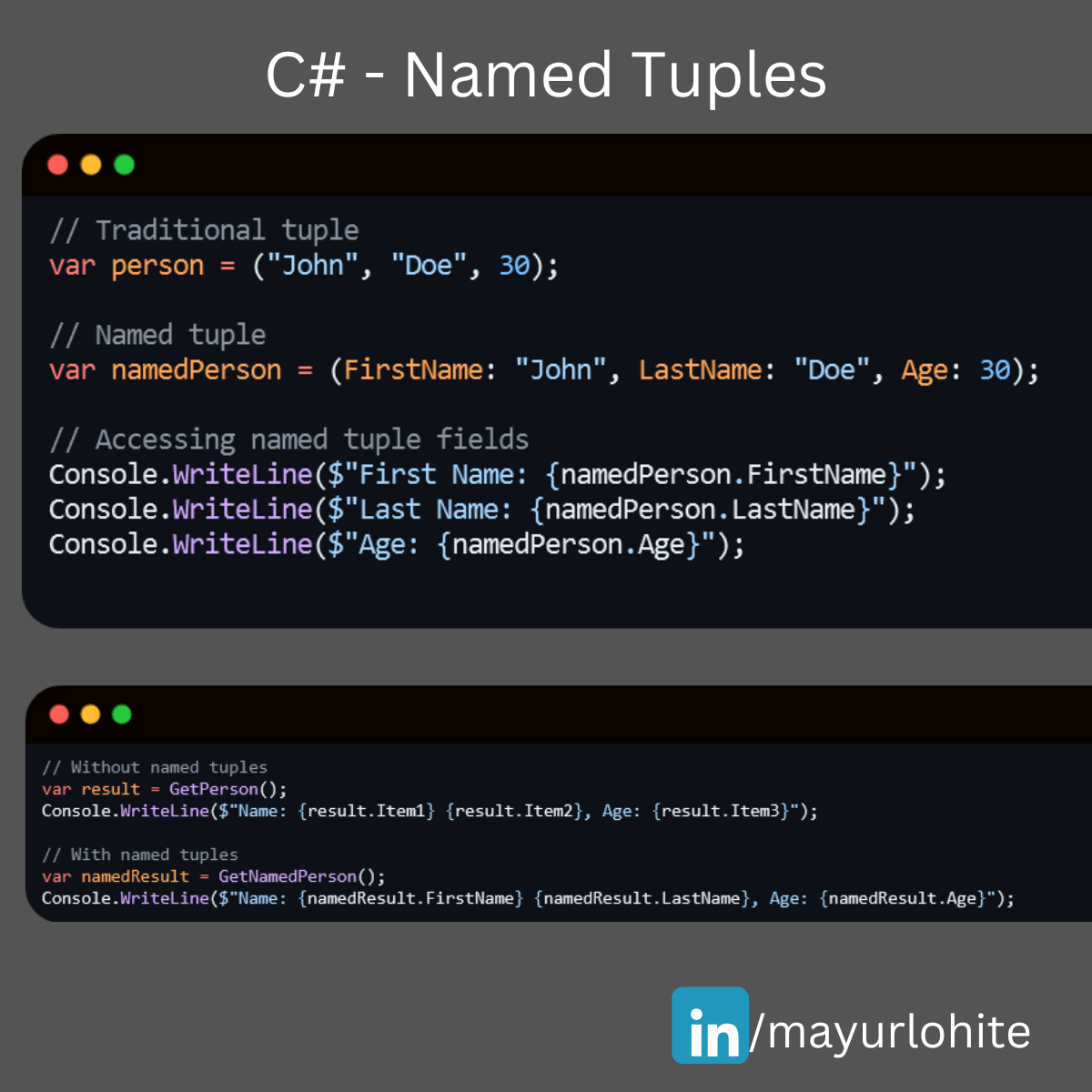
Want to enhance the readability and maintainability of your C# code? Consider using named tuples! They offer a way to create lightweight, self-descriptive data structures without the need for a full class definition.
Hey Mudmatter community! 👋
Are you looking to make your C# code more readable and maintainable? Named tuples might be just what you need! They allow you to create lightweight, self-descriptive data structures without the overhead of defining a full class.
What are Named Tuples?
Named tuples in C# provide a way to create a tuple with named fields, making your code more intuitive and easier to understand.
Why Use Named Tuples?
Readability: Named fields make it clear what each value represents.
Convenience: No need to define a separate class or struct for simple data grouping.
Immutability: Tuples are immutable by default, ensuring data integrity.
Example - Traditional
// Traditional tuple
var person = ("John", "Doe", 30);
// Named tuple
var namedPerson = (FirstName: "John", LastName: "Doe", Age: 30);
// Accessing named tuple fields
Console.WriteLine($"First Name: {namedPerson.FirstName}");
Console.WriteLine($"Last Name: {namedPerson.LastName}");
Console.WriteLine($"Age: {namedPerson.Age}");
Benefits in Action, Improved Code Clarity:
// Without named tuples
var result = GetPerson();
Console.WriteLine($"Name: {result.Item1} {result.Item2}, Age: {result.Item3}");
// With named tuples
var namedResult = GetNamedPerson();
Console.WriteLine($"Name: {namedResult.FirstName} {namedResult.LastName}, Age: {namedResult.Age}");
//Simplified Data Handling:
// Method returning a named tuple
(string FirstName, string LastName, int Age) GetNamedPerson()
{
return ("John", "Doe", 30);
}
Named tuples are a fantastic feature to enhance your C# projects. Give them a try and see how they can simplify your code!
Happy coding! 💻✨
Notice Inappropriate?
If you come across any inappropriate content, please report it to our administrators!



